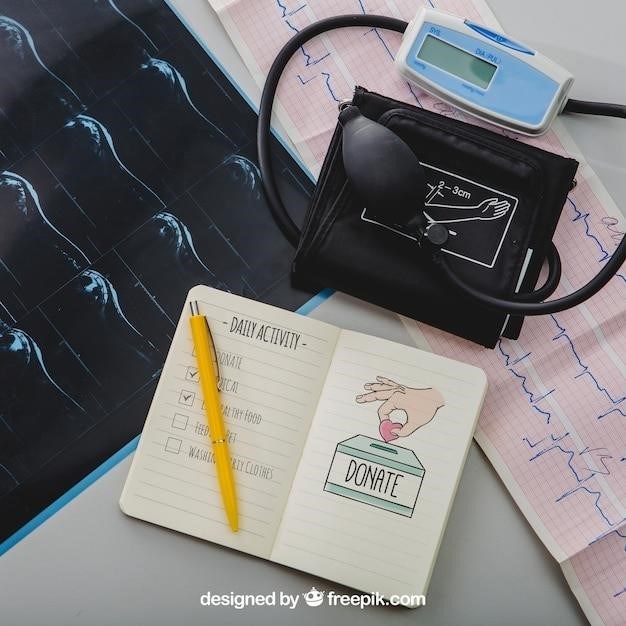Covidien Kendall SCD 700 Series⁚ An Overview
The Kendall SCD 700 Series is a sequential compression system preventing venous thromboembolism (VTE). It features a user-friendly controller with a large LCD screen and smart compression technology for customized patient care. The system aids in circulation enhancement and edema reduction.
Intended Use and Indications
The Covidien Kendall SCD 700 Series compression system‚ utilizing leg sleeves or foot cuffs‚ is primarily indicated for the prophylaxis of deep vein thrombosis (DVT) and pulmonary embolism (PE)‚ reducing the risk of venous thromboembolism (VTE). When employed with leg sleeves‚ it’s specifically designed to prevent DVT and PE. Conversely‚ the system‚ when used with foot cuffs‚ is indicated for improving circulation‚ aiding in DVT prophylaxis‚ and managing acute edema. This device is intended for use in at-risk patients to improve blood flow and prevent blood clots. Always consult a physician for appropriate usage and patient selection.
System Components and Features
The Kendall SCD 700 Series comprises a central controller unit and either leg sleeves or foot cuffs‚ depending on the specific clinical needs. The controller boasts a large‚ easy-to-read LCD screen displaying operational parameters and alerts. Its design is both flexible and portable‚ facilitating ease of use in various healthcare settings. The system incorporates smart compression technology‚ including Vascular Refill Detection (VRD)‚ which personalizes compression therapy for individual patients. Animated alerts provide clear visual guidance and troubleshooting assistance. The low-noise operation ensures a quieter environment for patients. Ease of cleaning is a key design feature‚ enhancing hygiene and infection control.
Smart Compression Technology and VRD
The Covidien Kendall SCD 700 system utilizes advanced smart compression technology to optimize therapy for each patient. A core component is Vascular Refill Detection (VRD)‚ a sophisticated feature that continuously monitors and adjusts compression levels based on individual circulatory needs. This dynamic approach ensures optimal blood flow and helps prevent venous stasis. The system’s intelligent algorithms analyze patient-specific data‚ adapting the compression cycle to provide personalized treatment. This personalized approach enhances efficacy and patient comfort. The VRD technology‚ coupled with the controller’s intuitive interface‚ makes it easy for clinicians to manage and monitor therapy‚ promoting better patient outcomes and compliance.

Operation and Setup of the SCD 700 System
This section details connecting the controller to the sleeves/cuffs‚ programming options‚ and troubleshooting common operational issues encountered with the SCD 700 system.
Connecting the Controller and Sleeves/Cuffs
Begin by ensuring the controller is powered off. Carefully connect the tubing from the controller to the leg sleeves or foot cuffs‚ paying close attention to secure connections to prevent air leaks. Each connection point should be firmly attached; refer to the diagrams in the manual for visual guidance. The tubing should be free from kinks or twists which can impede proper inflation and deflation cycles. Once all connections are secure‚ inspect the system for any visible damage to the tubing or cuffs before proceeding. If any damage is observed‚ discontinue use and contact customer service immediately. Incorrect connection can lead to malfunction; always double-check each connection point.
Programming and Customization Options
The SCD 700 controller offers various programmable settings to personalize therapy. Select the appropriate treatment mode (e.g.‚ leg sleeves‚ foot cuffs‚ or both) based on the patient’s needs. Adjust the pressure levels within the recommended ranges‚ considering the patient’s comfort and medical condition. The system allows for customization of treatment duration and inflation/deflation cycles. Consult the manual for detailed instructions on setting parameters such as pressure‚ cycle time‚ and treatment duration to meet individual patient requirements. Remember to always verify settings before initiating therapy. Incorrect programming may affect treatment efficacy; proper configuration is crucial for optimal results.
Troubleshooting Common Issues
Should the SCD 700 system malfunction‚ refer to the troubleshooting section of the manual. Common issues include error codes displayed on the controller’s LCD screen. These codes provide guidance on resolving specific problems. Check connections between the controller‚ sleeves‚ and power source; ensure all components are securely attached. Inspect sleeves and cuffs for any damage‚ obstructions‚ or kinks that may impede air flow. If error persists‚ refer to the manual’s detailed troubleshooting guide for further assistance. If problems continue after following the steps in the manual‚ contact Covidien customer service for technical support. Note down any error codes and operational details to aid in efficient troubleshooting and repair.

Maintenance and Cleaning Procedures
Regular cleaning and disinfection of the SCD 700 system are crucial. Follow the manufacturer’s guidelines for proper cleaning and sterilization techniques to maintain hygiene and prolong equipment life.
Regular Cleaning and Disinfection
Cleaning the Covidien Kendall SCD 700 Series controller and sleeves requires a gentle approach. Begin by unplugging the device from the power source. Use a soft‚ damp cloth with mild detergent to wipe down the controller’s exterior‚ avoiding any liquid contact with electrical components. For stubborn stains‚ a diluted solution of isopropyl alcohol (check manufacturer recommendations for concentration) can be used‚ but ensure thorough drying afterward. The sleeves should be cleaned according to the instructions provided with the specific sleeve type. Always refer to the manufacturer’s instructions for detailed cleaning and disinfection procedures‚ paying close attention to recommended disinfectants and contact times to ensure effective sterilization and prevent the spread of infection. Proper cleaning contributes significantly to maintaining the equipment’s functionality and hygiene.
Troubleshooting and Repair
If the Covidien Kendall SCD 700 Series malfunctions‚ consult the troubleshooting section of the user manual. Common issues include error codes displayed on the controller screen. These codes often indicate specific problems‚ such as a connection issue or a malfunctioning component. The manual provides guidance on resolving these issues‚ which may include checking connections‚ replacing parts‚ or restarting the device. If the problem persists despite troubleshooting attempts‚ contact Covidien customer service directly. They can provide further technical assistance and guide you through more advanced troubleshooting steps or arrange for repair or replacement of faulty components. Do not attempt any internal repairs yourself unless you are a qualified service technician. Incorrect repair attempts can void the warranty and potentially damage the device.
Parts Ordering and Replacement
The Covidien Kendall SCD 700 Series manual includes a comprehensive parts list. To order replacement parts‚ contact Covidien customer service using the phone numbers provided in the manual⁚ (800) 962-9888 (USA)‚ 877-664-8926 (Canada)‚ or (44) 1869 328065 (International). When ordering‚ provide the part number and a description of the needed component. Ensure you have the correct part number to avoid delays. Covidien customer service can assist with identifying the appropriate parts based on your device’s model and serial number if needed. For parts not listed‚ contact customer service for availability and ordering instructions. They can provide information on lead times and shipping options. Always use genuine Covidien replacement parts to maintain the device’s safety and performance and preserve warranty coverage. Improperly installed parts could affect efficacy and safety;
Safety Precautions and Regulatory Information
The Covidien Kendall SCD 700 Series manual details electromagnetic compatibility and crucial user safety instructions for safe and effective operation. Consult the manual for complete details.
Electromagnetic Compatibility
The Kendall SCD 700 Series controller’s electromagnetic compatibility (EMC) is crucial for safe and reliable operation. The device must be used in an environment compliant with the manufacturer’s specifications to prevent interference. These specifications address both emissions from the device and its immunity to external electromagnetic fields. Improper use near high-powered radio frequency sources‚ such as surgical diathermy equipment‚ can lead to malfunction or inaccurate readings. The user should ensure that any other medical equipment in the vicinity is also EMC compliant to avoid potential interference. Adherence to these guidelines ensures the system’s performance and patient safety. Refer to the comprehensive manual for detailed EMC guidelines and recommended environmental parameters for optimal functionality and to minimize the risk of interference.
User Safety Instructions
Prior to operating the Kendall SCD 700 Series‚ carefully review the complete instruction manual. Ensure proper training and understanding of all operational procedures‚ safety precautions‚ and troubleshooting steps. Always inspect the system and accessories for any signs of damage before each use. Never operate the device if it is damaged or malfunctioning. Report any issues to qualified personnel immediately. Maintain appropriate hygiene practices‚ cleaning and disinfecting the device according to the manufacturer’s guidelines. Avoid contact with flammable materials during operation. Correct placement of the compression sleeves/cuffs is essential for effective therapy and patient comfort; follow instructions carefully. Always monitor the patient closely during treatment for any adverse reactions. Regularly inspect power cords and connections for any damage or wear. Consult the manual for detailed instructions on safe operation and potential hazards.